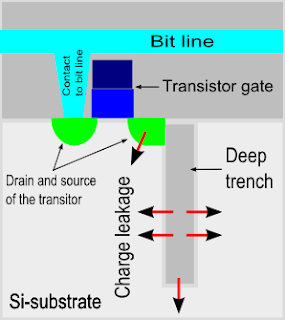تبدأ هذه الرحلة بتسعة أشهر من الحمل، يطرأ فيها على الزوجة تغيرات كثيرة، بعضها مؤلم جسديا، و بعضها مؤلم نفسيا. بعضها آمن لا يحتاج إلى متابعة، و بعضها خطر إذا لم يتم متابعته و اتخاذ التدابير اللازمة حياله!
ما ساعدني في هذه الفترة أن زوجتي كانت على دراية كاملة بكل التفاصيل التي قد تحدث في كل مرحلة. توقع الاحداث و معرفة أنها طبيعية ولا خطر منها، يسهل كثيرا المرور بكل هذه التغيرات و الاحاسيس التي تطرأ في هذه الفترة.
الكتاب الممتاز الذي ساعد زوجتي في ذلك هو كتاب بعنوان:
What to expect while you are expecting!
ثم يأتي يوم الولادة، قد يجبر الطبيب أن تكون الولادة قيصرية، و قد يترك لك الخيار. حينما خضت هذه التجربة فوجئت بسيل من المعلومات المتضاربة، و كلها ناتجة عن تجارب:
- الطبيعي أحسن بكتير، تاني يوم الزوجة تكون بصحة جيدة و تستطيع القيام بهامها.
- القيصري يتم شفاؤه في 3 أسابيع تعيش خلالهم الزوجة ألم شديد.
- القيصري صعب في أول يومين فقط، بعدها يكون كل شيء على ما يرام.
- القيصري يشوه جسد المرأة فلا يعود كما كان
- الطبيعي يشوه جسد المرأة في منطقة حساسة، فهو أسوأ من القيصري الذي يشوه البطن
أمام هذا السيل من التجارب التي عاشها الناس خلصت إلى قناعة شخصية، و هي أنه لا توجد ثوابت، وأن رأي الطبيب هام للغاية، فإذا كان المهبل والحوض واسعين و الطفل ذو حجم مناسب، فالولادة الطبيعية أفضل للأسباب الآتية:
- ألم الولادة الطبيعية أثناء الولادة من المعروف أنه أكبر من القيصرية، ولكن هذا الألم يقل إذا توافرت العوامل المذكورة.
- لا تحتاح الطبيبة لفتح أي جزء آضافي من المهبل، وبالتالي لا يحدث اي تشوه
أما إذا لم تتوفر هذه العوامل، فقد لا تكون الولادة الطبيعية أفضل، حيث أن الطبيبة قد تحتاج لعمل فتحة عند المهبل لتتسع لخروج الطفل، فتكون مؤلمة لأيام كما هي الحالة مع فتحة القيصرية، و لكن في مكان أكثر حساسية و بللا و إزعاجا.
فترة التعافي من القيصرية من تجربتي الشخصية تمر بثلاث مراحل:
- اليوم الأول: ألم شديد، الكثير المسكنات، يتم قضاء هذا اليوم و هو يوم الولادة في المستشفى
اليوم الثاني: يقل الألم كثيرا، و لكن المشي و القيام و الجلوس و النوم يكون فيه صعوبة
- اليوم الثالث حتى مرور أسبوع: لا يوجد ألم، و لكن صعوبة في القيام و الجلوس و الحركة، تقل تدريجيا
- الأسبوع الثاني حتى مرور 40 يوما: لا يوجد ألم، تستطيع الزوجة القيام و الجلوس و حمل الطفل و الحركة وحدها دون مساعدة
و خلاصة الأمر، أن الولادة القيصرية - في حالة زوجتي - لم تكن مرعبة لهذه الدرجة التي صورها لنا بعض الأصدقاء الذين لابد أن تجاربهم لسبب ما لم تكن بهذا اليسر. فالألم الشديد الذي لا يحتمل فقط أول يوم (يوم الولادة) ابتاء من اليوم الثاني هو ألم بسيط، و من الثالث تقريبا لا يوجد ألم.
لحظة الولادة، زوجتك تدخل إلى العمليات، طفلك يصرخ، زوجتك لا زالت في العمليات، يأتي أحدهم بطفلك لتراه:
- تؤذن في أذنه اليمنى
- تقيم في أذنه اليسرى
يأخذونه إلى الحضانة، ثم تخرج زوجتك من العمليات إلى الغرفة الني ستبيت فيها.
بعدها بفترة يأتي الطفل ليشارككم الغرفة:
- تقوم بسنة التحنيك، في حالتي و بعد بعض البحث و سؤال الطبيبة، غسلت يدي جيدا، جئت بتمرة، ازحت جزء من قشرتها، ثم قطعت قطعة صغيرة من التمرة تحت القشرة، و أخذت افركه بين سبابتي و ابهامي، حتى اصبحت سبابتي بها طبقة من التمر، و لكن بدون اي قطع صلبة، مجرد ما يشبه الغشاء.
أدخلت سبابتي إلى فم ابني و أخذت أمسح حنكه الأعلى بالتمر.
في الايام الاولى للطفل تفاجأ بالعديد من الأعراض التي تحدث للطفل، ترتبك لأنك تجهل هل هذه أعراض طبيعية لا تحتاج لمتابعة او تدابير أم لا.
بالإضافة لاستشارة الطبيب و الأهل و الأصدقاء، و الانترنت، أنصح بقراءة هذه الكتب:
أنا و طفلي و الطبيب للدكتور إبراهيم شكري
كتاب دكتور سبوك
أما عن التربية، فقد قرأت كتاب عن تربية المونتسوري من 0 إلى 3 سنوات، كتاب صغير و لكن أفادني كثيرا، و هو بعنوان:
الطفل المرح - المونتيسوري الاساسي للطفل منذ الولادة حتى 3 سنوات - بقلم سوزان ميكلين ستيفنسون - 2011
بالإضافة إلى هذه القراءات، أود أن أشرك القارئ بعض الخبرات البسيطة:
في حالة الرضاعة الطبيعية، قد تحتاج لشراء ببرونة لاطعام الطفل في حالة عدم وجود أمه بجواره، على سبيل المثال أثناء نومها أو عملها.
إما أن تستخدم ببرونة معبأة بحليب صناعي او بحليب مشفوط من ثدي الأم بواسطة جهاز الpump
في الحالتين، يصعب على الطفل تقبل ثدي الام بعد الرضاعة من الببرونة، لأن اللبن يخرج من الببرونة بسهولة و بدون أن يبذل مجهودا في المص. فيعتاد الطفل على ذلك و يستسهل هذه التجربة.
الحل أن تستخدم ببرونة ذات حلمة طبيعية، و هي عبارة عن حلمة تحاكي ثدي الام، ولا تسمح بمرور اللبن إلا إذا قام الطفل بالعمل على المص، و من ثم يسهل الجمع بينها و بين الرضاعة الطبيعية.
في تجربتي الشخصية، استخدمت الادوات الآتية:
للشفط:
Medela mini electric pump
لتخزين اللبن:
Medela breast milk bottles
ببرونة بحلمة تحاكي الثدي:
Medela Calma bottle
من مميزات هذه الببرونة أن الحلمة المستخدمة فيها صالحة لكل الأعمار خلال فترة الرضاعة. في الأنواع الأخرى تحتاج لشراء حلمة مختلفة لكل مرحلة عمرية.
تجربة أخرى أضعها بين يدي القارئ، قد يحدث أن تتشقق حلمة ثدي الام في الاسبوع الاول من الرضاعة، نتيجة التكنيك الخاطئ من الأم و الطفل في الرضاعة.
تصبح عملية الرضاعة في ذلك الوقت عذابا، الطفل لا يزال يتعلم الرضاعة، و قد يفشل مرات حتى يستطيع الامساك بالحلمة و الرضاعة. اثناء هذه المحاولات، يبكي الطفل الجائع، و تتألم الأم نتيجة تشقق الحلمات الذي تعانيه، و يسود البيت كله حالة من الألم الجسدي و النفسي.
العديد من الاقتراحات قد يحل هذه المشكلة، سأتكلم فقط عن الطريقة التي اتبعتها انا و زوجتي و نجحت بفضل الله في تمكين الطفل من الرضاعة دون ألم للأم.
هذه الطريقة هي استخدام ال
Nipple protector (nipple sheild)
و هي حلمة اصطناعية توضع على حلمة الثدي أثناء الرضاعة، فلا تشعر الأم بأي ألم و تتعافى التشققات مع الوقت. شأنها شأن حلمة الثدي، قد يحتاح الطفل لبعض المحاولات قبل أن يتقن الرضاعة باستخدام الحلمات الاصطناعية. أيضا الأم قد تحتاج لبعض الوقت كي تتعلم تثبيت الحلمة و منعها من السقوط كثيرا. كنا نستخدم كريم تشققات الثدي لتثبيت الحلمة. بعد أن تأكدنا اولا انه لا يضر الطفل.
أنهي هذه المشاركة، بأن أؤكد على ضرورة القراءة عن هذه المرحلة قبل و أثناء دخولها، حتى تمر أكثر سهولة و يسرا و أمانا. و المصادر المشار إليها في هذا المقال كافية جدا في رأيي لتكوين حد أدنى من الثقافة اللازمة لخوض غمار هذه الفترة. فترة الحمل و الولادة و الرضاعة.